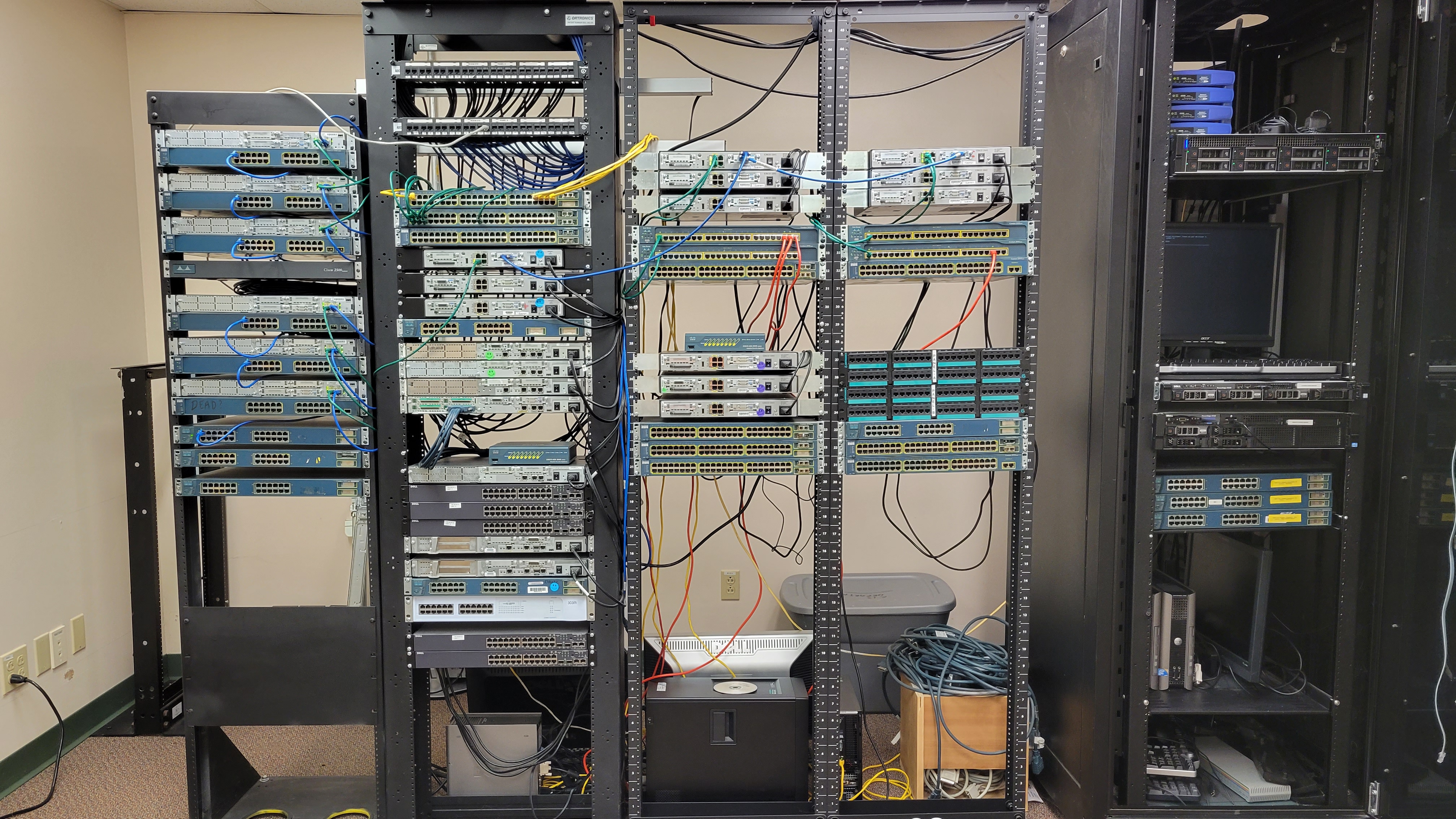
This page describes the experimental network for use in the SE/IT program's networking classes. First, be aware that there are VTSU LAN segments that connect into the SE/IT program's dedicated computer labs in BLP-210 (Williston) and CON-106 (Randolph). Those LAN segments are part of the normal VTSU infrastructure with network addresses of 155.42.107.0/24 (Williston) and 155.42.113.0/24 (Randolph). The SE/IT program has some special privileges over those LAN segments, but they are still part of the VTSU network overall. I will call those networks the lab networks.
However, this document describes a network that is physically located in BLP-210 on the Williston campus, but entirely contained in several racks of donated equipment. It is not directly connected to the VTSU LAN, although there are gateway machines. I call this specialized network the experimental network, or XNetwork. Using the XNetwork, experiments can be performed that do not disrupt normal VTSU traffic or other SE/IT users working on other classes in the labs.
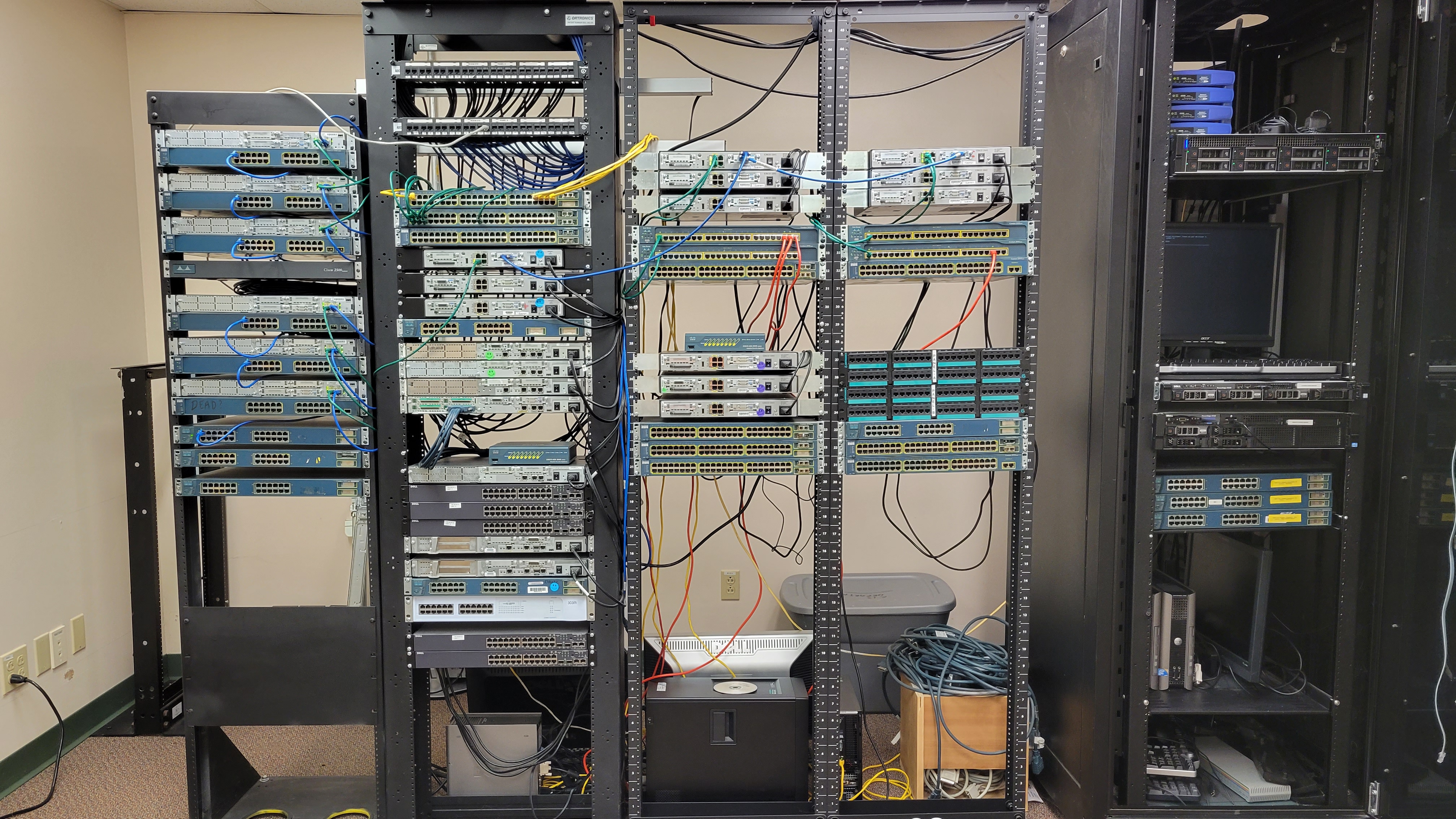
The XNetwork has two sections. One section, called Techland, contains devices with one-of-a-kind configurations. The gateway systems are all directly connected to Techland. The other section, called Shangri-La, contains six student-hackable router/switch pairs, along with the infrastructure needed to reach them remotely. As a student, you can "check out" one of the Shangri-La router/switches for your own experimentation or for doing assignments. Currently, this check-out process is very manual, but in the future it might be possible to use a web application.
The XNetwork is intended for experimentation. However, it is also a shared resource. When using the XNetwork, please follow all relevant instructions and observe any rules and limitations imposed by your instructor. Remember to remove any files you create on the gateway systems, and to restore the configurations of the network infrastructure devices to their original states when you are done with them. Do not save any configuration changes to the startup configuration. Restore the devices to their predefined status using the reload command.
There are currently three gateway systems connected to the XNetwork. The systems Alpha and Beta are both running Ubuntu Linux 22.04. They have direct connections to the VTSU LAN for convenient access, but they also have a second network interface connected to the XNetwork. They can be used as victim machines or for generating normal network traffic over the XNetwork.
The gateway system Mu is running Kali Linux and contains various "hacking tools" and monitoring tools. Using these tools on VTSU networks is normally a violation of Policy 502 and can result in sanctions. The XNetwork is an exception to this, as its purpose is educational. However, because it is a shared resource, and because it is intended to support multiple classes, please exercise caution and consideration when using the various tools against devices on that network. If in doubt, contact your instructor to discuss your plans and to find a time when you might be able to execute them that won't disrupt other users.
Since Mu is also connected to the VTSU LAN, it is technically possible for you to use the tools on that system to attack machines on the 155.42.107.0/24 subnetwork in the BLP-210 lab. That subnetwork has a special exception to Policy 502 since it is controlled by the SE/IT program. However, that network also contains systems, such as lab machines, Lemuria, and others, that should work reliably. Do not attack the systems on 155.42.107.0/24 without special instructions from one of the SE/IT faculty.
Remote access to the XNetwork is done via one of the gateway machines Alpha (alpha.cis.vermontstate.edu), Beta (beta.cis.vermontstate.edu), or Mu (mu.cis.vermontstate.edu). All three machines have a 'student' account with the usual password. Use an SSH client to connect to the gateway systems. Note that there is no direct external (i.e., off-campus) access to gateways. However, if you have an account on Lemuria (lemuria.cis.vermontstate.edu), you can SSH to that system first and from there to one of the XNetwork gateway machines.
Mu has three network interfaces:
Physical access to the experimental network can be had in the BLP-210 lab. The devices, along with their cables and connections, are readily accessible. Also, the gateway systems are physically located in that lab.
The VTSU network does not route IPv6, and there is no IPv6 access to the Internet. However, the SE/IT labs do support IPv6 locally using the prefix FD25:F376:7B60::/48. This prefix was self-assigned by the SE/IT faculty following RFC-4193 for globally unique local addresses (ULA). The following subnetworks are defined:
Lemuria and Twilight are configured as IPv6 routers and are sending router advertisement messages on their links. This means the machines in BLP-210 and CON-106 are autoconfiguring with IPv6 addresses using the appropriate prefix.
The XNetwork is not (yet) fully configured to use IPv6. When it is, Mu could potentially become an IPv6 router which would allow IPv6 traffic to flow between the lab networks and the experimental network freely, without the need for you to explicitly log into one of the gateway systems. This is an area for future work.
Last Revised: 2024-04-22
© Copyright 2024 by Peter Chapin <peter.chapin@vermontstate.edu>